Account details
You manage your details and account information under the Account icon > Profile > Account Details.
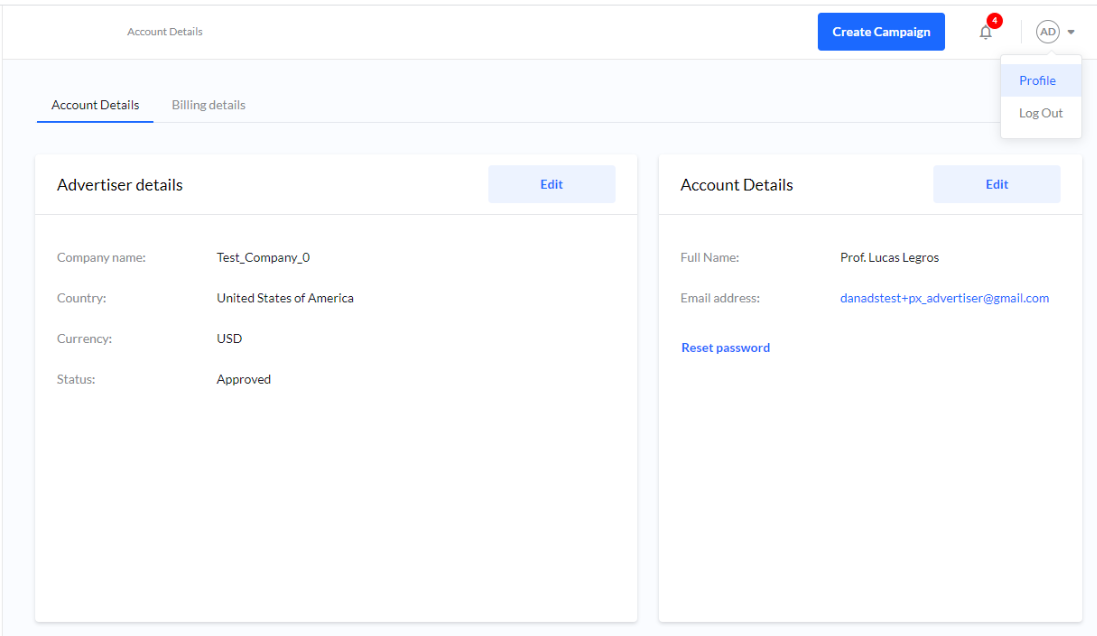
Billing information
You will find your billing details and stored payment methods under Billing Details.
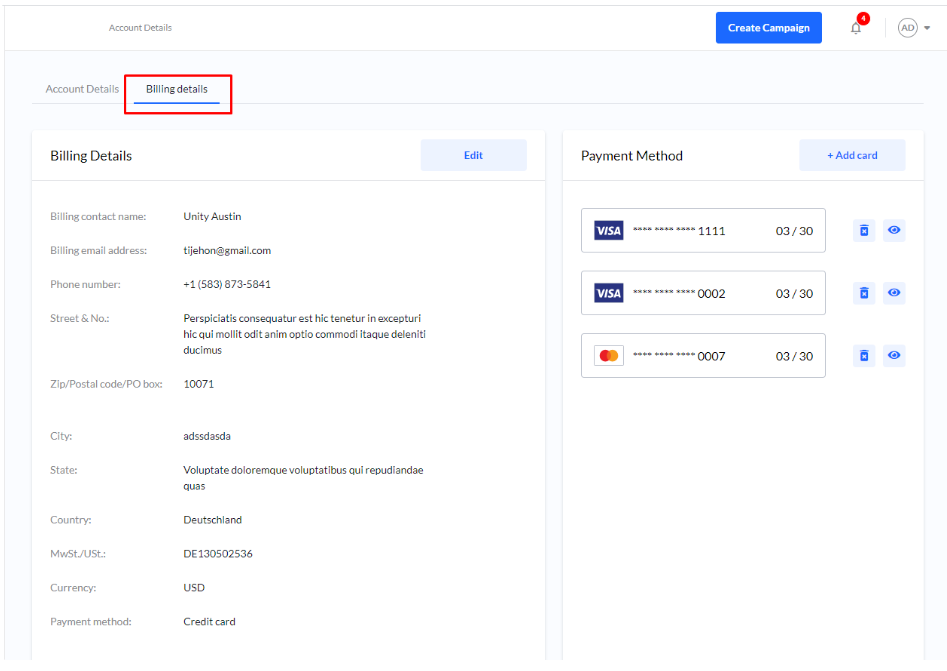
Edit Billing details
To edit your billing information select Billing details > Edit.
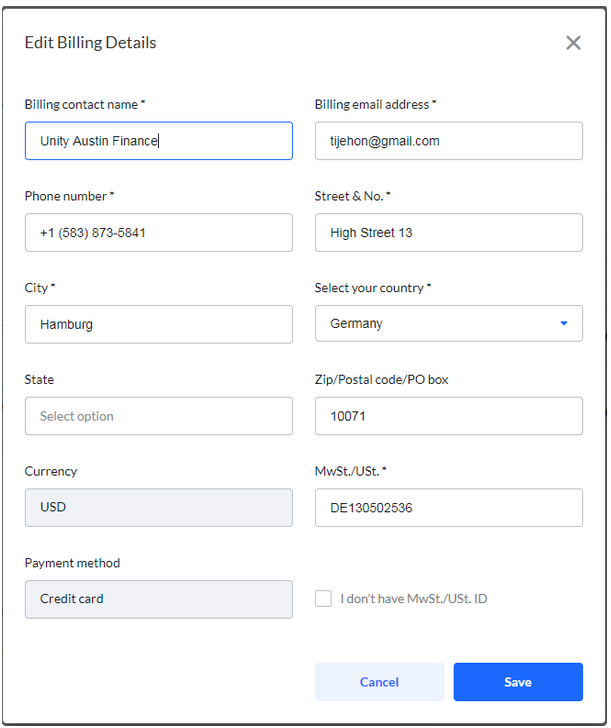
Payment methods
Add/Remove card
To add a debit och credit card select Billing details > + Add card.
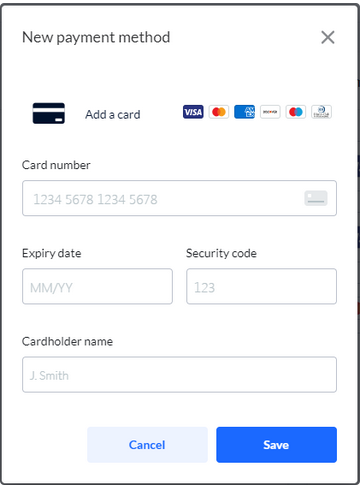
To remove a card, click the Trash icon.
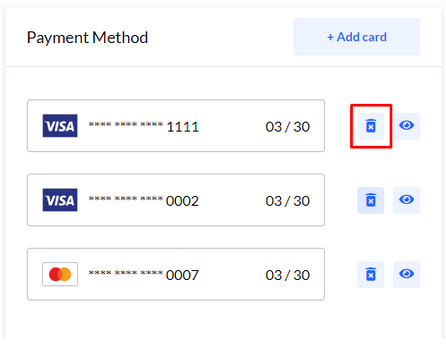
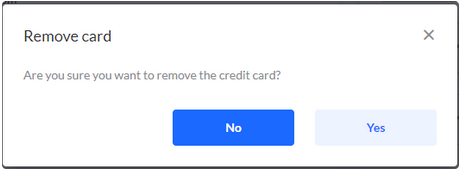
Removing a card is permanent and cannot be undone.
