Clients (Agency feature)
If you have signed up as an Agency, under Clients you have an overview of all your clients.
The list gives you an aggregated view over key metrics like Total impressions, Total Amount, Total Clicks, etc. for each client.

In the clients list you can search and create new clients.
Click on any client will show the Client details.
Client details
Client details gives you an overview of:
All campaign you or any sub-account has created for this client.
Aggregated Performance across all campaigns for this client.
All orders for this clients.
Client details.
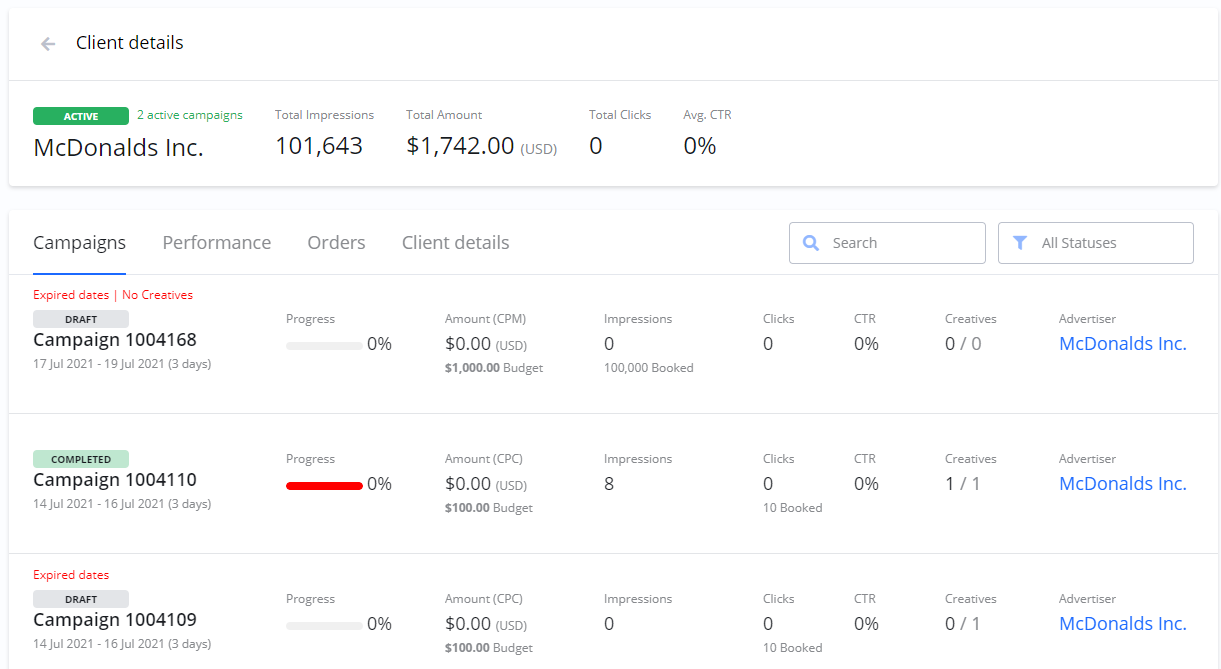
You will see:
Campaigns created for the client.
Aggregated Performance.

Orders

Order details show:
- Campaigns
- Documents
- Transactions
Client profile
Under Client profile you will find:
Client general information
Which user(s) the client is assigned to.
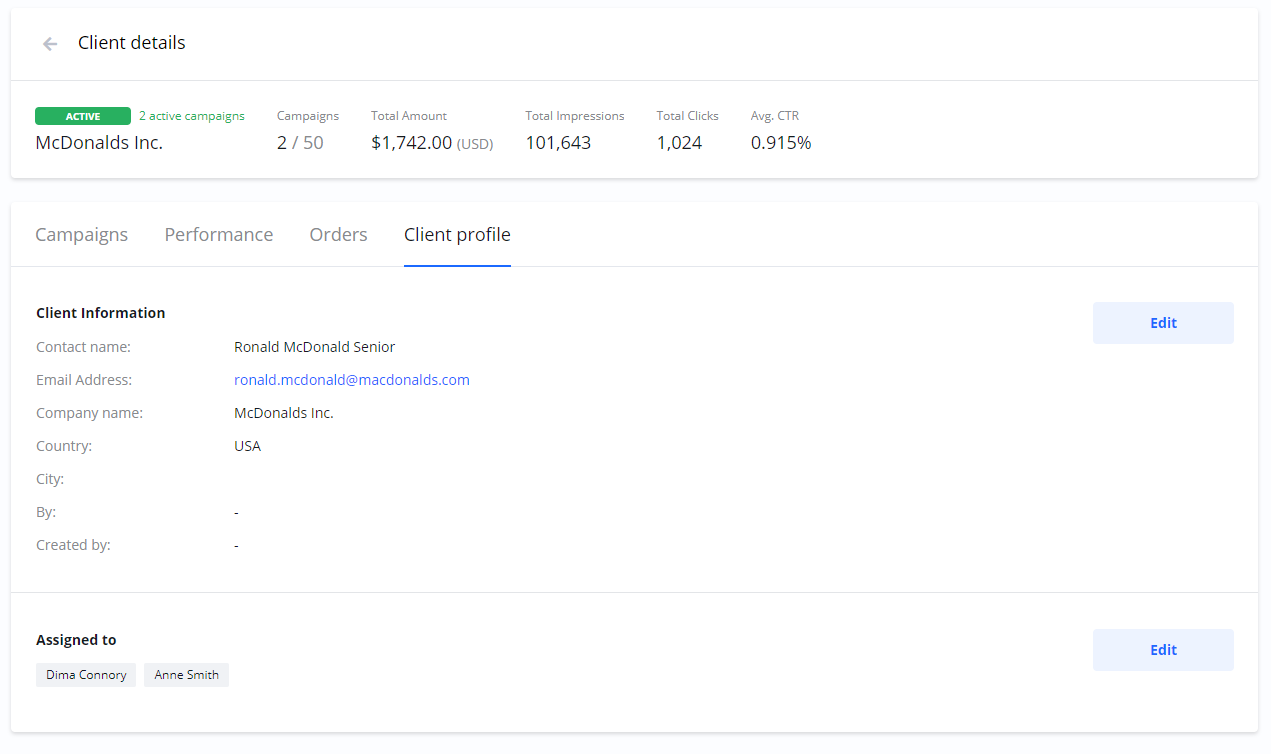
Assign clients to sub-account(s)
On Client details > Assigned to you can set which sub-account is assigned to a client. By doing so the client, the client’s campaigns and orders will only be visible to that sub-account(s). You can assign one or multiple sub-accounts to a client.
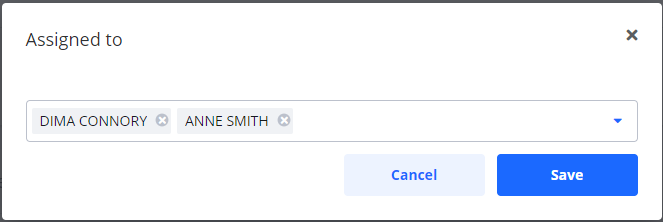
Clients which are not assigned to any sub-account are visible to all sub-accounts.
