Subscription - checkout
Subscriptions are campaigns payed on a weekly basis. If you selected subscription as Budget model when you created your campaign, the Checkout page show you the details for the weekly charge.
DISCLAIMER
Depending on the platform you are using Subscription budget model might not be available.
Select the Card you wish to use.

Agree to Terms and Conditions.
Select Subscribe.
You will get an additional confirmation with the campaign details outlined for you.
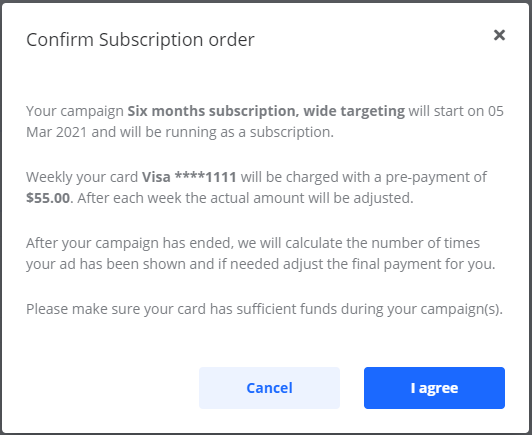
Confirm Subscription example
Read it carefully, then select I agree and your campaign will start on the date you have set.
Your card is charged the first time on the same day as your campaign starts. Make sure your card has sufficient funds during your campaigns.
Subscription campaigns
During a subscription, your card will be charged one week in advance until end date or until you cancel the campaign. After each week the actual amount is adjusted. You only pay for what was actually delivered.
You can cancel a subscription at any time.
