Select Client (Agency feature)
If you have signed up as an Agency you first select which client you want to create the campaign for.
Select Client
You either select from a list of your existing clients or create a new client.
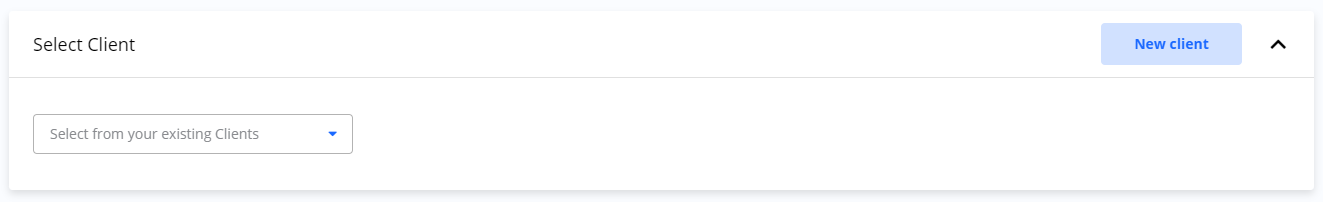
New Client
To create a new client, just fill in basic information and hit Save.
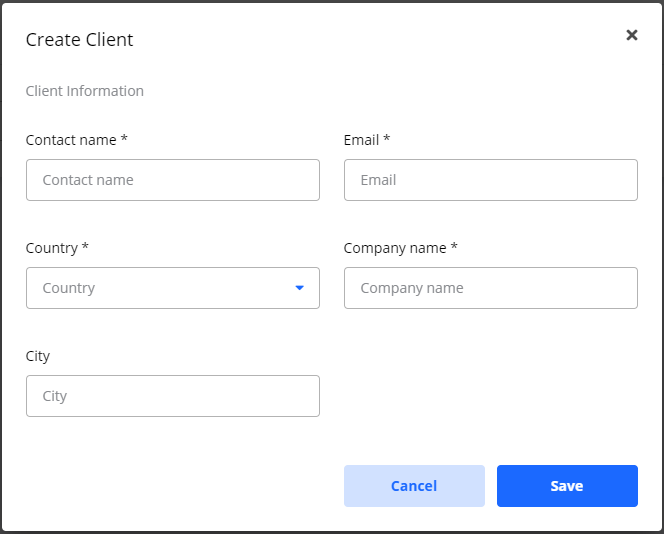
When you have selected your client, continue with Create campaign options.
